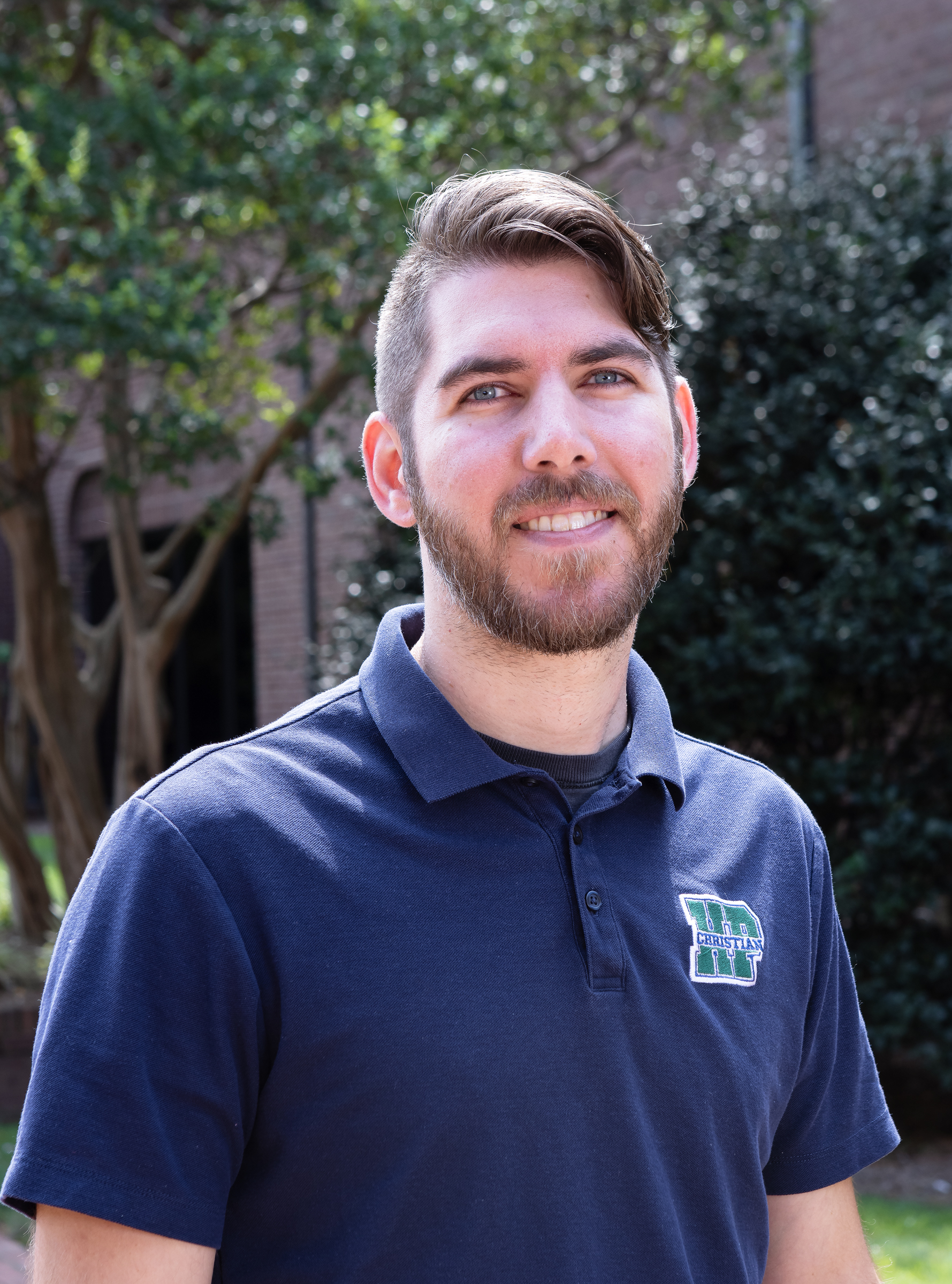Technology and Canvas
Technology and Canvas
HPCA's Technology Department advances our vision of a student-centric learning environment, in which the use of technology is routine, transparent, and supports curricular goals. They provide support to faculty, staff, and families as we continue to leverage new educational technology resources. In our pursuit of providing Christ-centered, quality education, and academic excellence, we will continue to plan for the integration of technology across all divisions.
HPCA manages software and hardware to keep students safe online and stay focused and engaged, this includes content filtering, app management, and other teacher tools that provide a real-time feed of students' screens.
Learning Management System - CANVAS
Our web-based solution to manage and assess student learning is Canvas LMS. Canvas provides a sense of consistency and flexibility for our teachers and students. In elementary grades 3-5, Canvas provides online feedback for assignments. In middle school and high school, Canvas is used for access to online assignments, multimedia content, and is an excellent platform for the use of 21st century learning tools. The Canvas Parent app enhances the potential for parents to engage in their children's education.
Canvas provides our parents and students with real-time grade information. This resource is used beginning in third grade. If you have questions about accessing Canvas, please email Mrs. Lisa Gesell at lgesell@hpcacougars.org
Student and Parent Access to Canvas
For instructions to create a Canvas Parent account on your phone app, and to access your student's Canvas account on a computer, click here.
To access Canvas Parent from a computer, click here for the login page.
Students
HPCA implements a 1:1 program in the high school. Issuing a Chromebook to each student provides an opportunity for the seamless integration of technology in the classroom. A class set of Chromebooks is available in each 5th - 8th-grade classroom. Elementary grades have access to iPad carts for classroom use. Students can expand their digital literacy within a Biblical context under the guidance of HPCA teachers. Having student devices in the classroom setting also enhances our students’ college preparedness.
Teachers
All teachers in Transitional Kindergarten through 12th grades utilize interactive SMART Board and Interactive Panels. Teachers are also equipped to integrate technology in the classroom using iPads and Chromebooks. The middle and high school science labs use student Chromebooks to connect with digital microscopes to broaden student learning.
Tech Lab
Elementary and middle school students attend Tech Lab to learn the basics of technology and prepare for high school classes. Students benefit from the use of Chromebooks, an interactive panel, and two 3D printers. Technology skills are integrated into the classroom curriculum through use of technology projects.
TK-8 Media Center
In the Media Center, literacy skills are taught through technology with interactive comprehension games and reading apps. Books come alive with the help of Google and SMART Board activities. The Media Center has Chromebooks and iPads to assist students with developing traditional research skills. The Media Center has all books cataloged online providing quick access for students and parents.
Technology Classes and Clubs
The high school offers online Computer classes via SevenStar - AP Computer Science, Foundations of Programming, Digital Information Technology, Introductions to Networking, Intro to Social Media, Mobile App Programming, Game Design, and Graphic Design.
During Tech Lab and Media Center, the elementary and middle school students use interactive software to practice keyboarding.